Partnership to Enhance Course Site Accessibility Continues into New Academic Year
Posted Date: August 30, 2023
- Last year, instructors improved Canvas course accessibility in five of the seven core skills by approximately 16 percent.
- The Mission: Accessible challenge continues this fall.
- The new Pope Tech Accessibility Guide offers an easy way to update course site content.
The partnership between Northwestern IT, AccessibleNU, and the Office of Civil Rights and Title IX Compliance that launched the Canvas Accessibility Project and the Mission: Accessible challenge last year is back for the 2023–24 academic year. The goal remains to guide and support instructors as they bring their digital learning materials and course sites into compliance with Northwestern’s digital accessibility policy and ensure learning materials are accessible to all students. To date, instructors for more than 70 courses have completed the Mission: Accessible challenge by addressing issues related to seven core skills in their course sites. Many are now featured on the Mission: Accessible Wall of Fame on the University’s accessibility website.
Progress Towards Improving Course Accessibility
From the start of the 2023 winter quarter to the end of the spring quarter, the number of pages with errors related to the seven core accessibility skills has decreased, and in some cases, significantly.
| Core Skill | Error | % of Improvement |
|---|---|---|
|
Alt text
|
Image without alternative text | 25% |
| Links | Links point to the same URL | 19% |
| Headings | Headings not structured | 17% |
| Page has no headings | 14% | |
| Color Contrast | Color contrast is not sufficient | 14% |
|
Tables
|
No data in header
|
6%
|
New Automated Accessibility Tool Available in All Canvas Course Sites
To build on the gains made during the previous year, Northwestern IT has enabled the Pope Tech Accessibility Guide in all Canvas courses. Pope Tech is a Canvas accessibility evaluation tool that scans pages to reveal accessibility errors and provides an interface to correct those issues directly on the page. The tool is an enhanced solution, offering a more efficient and effective option over the UDOIT and Canvas Accessibility Checker tools. Pope Tech identifies more potential errors 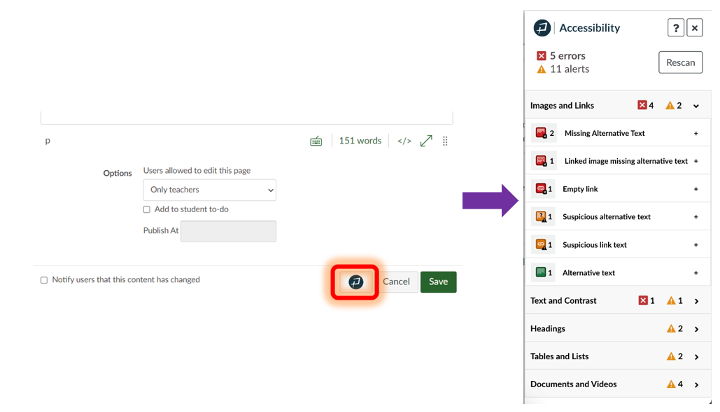 and makes remediation of those errors far simpler.
and makes remediation of those errors far simpler.
Within a Canvas course site, users can connect to Pope Tech by clicking on the button bearing its logo next to the Cancel and Save buttons at the bottom of the edit page. The Pope Tech Accessibility Guide appears on the browser window's right side.
In addition, a course-level dashboard can be enabled in the course settings that summarizes all the issues on a specific course site. Learn more about Pope Tech.
Join the Challenge
With the Pope Tech Accessibility Guide now available, correcting accessibility errors is simpler and more intuitive than ever. Instructors can join colleagues across the University and improve the accessibility of their course sites by completing the Mission: Accessible challenge. Instructors will receive support and guidance to help make learning content accessible for all students. Upon completing the challenge, instructors will receive a certificate of achievement and language to use in their course description to inform students know that their course content has been designed with accessibility in mind. In addition, their name and course information will be displayed on the Mission: Accessible Wall of Fame, and their dean and department head will receive notice that they completed the challenge.
Get started today in four easy steps:
- Sign up for Mission: Accessible for one or two upcoming courses.
- Register for one or more of our Seven Core Skills workshop series.
- Review accessible course templates available via Canvas Commons.
- Book a time to connect with a Canvas Accessibility Project team member to ask any questions about making course sites accessible.
Any faculty member seeking assistance can contact the Northwestern IT Teaching and Learning Technologies team at canvas@northwestern.edu.